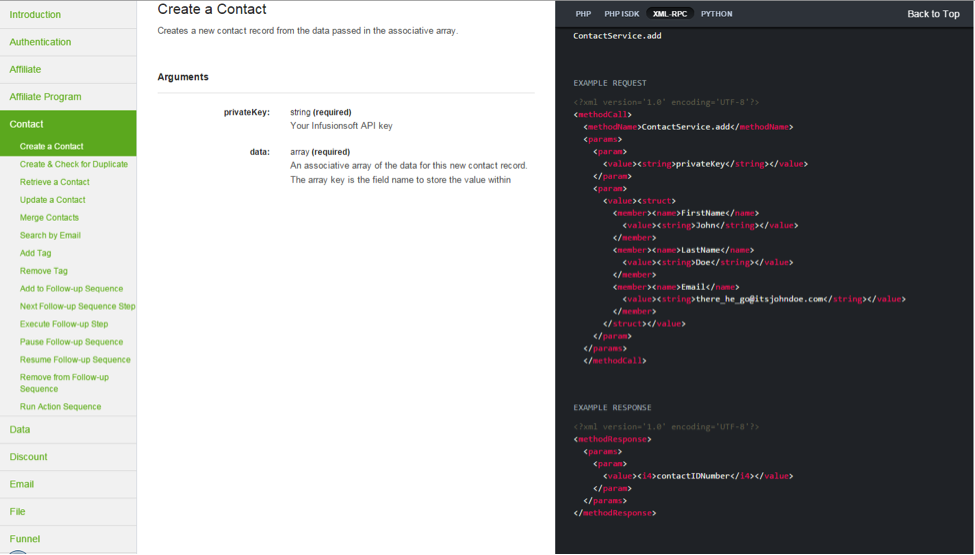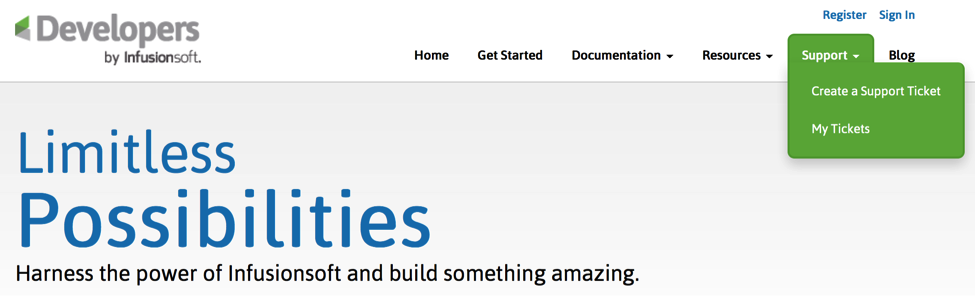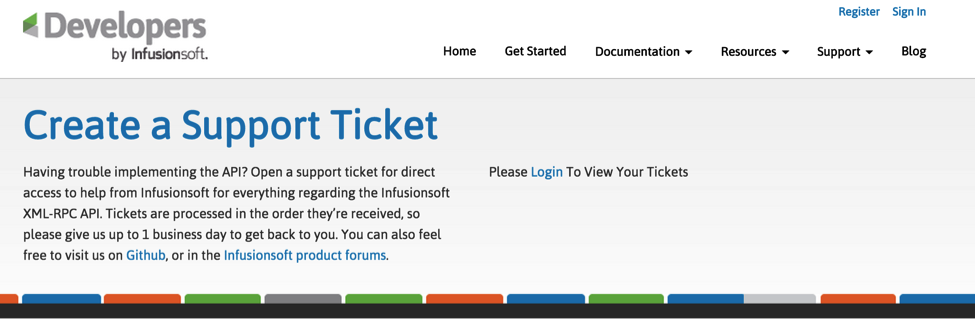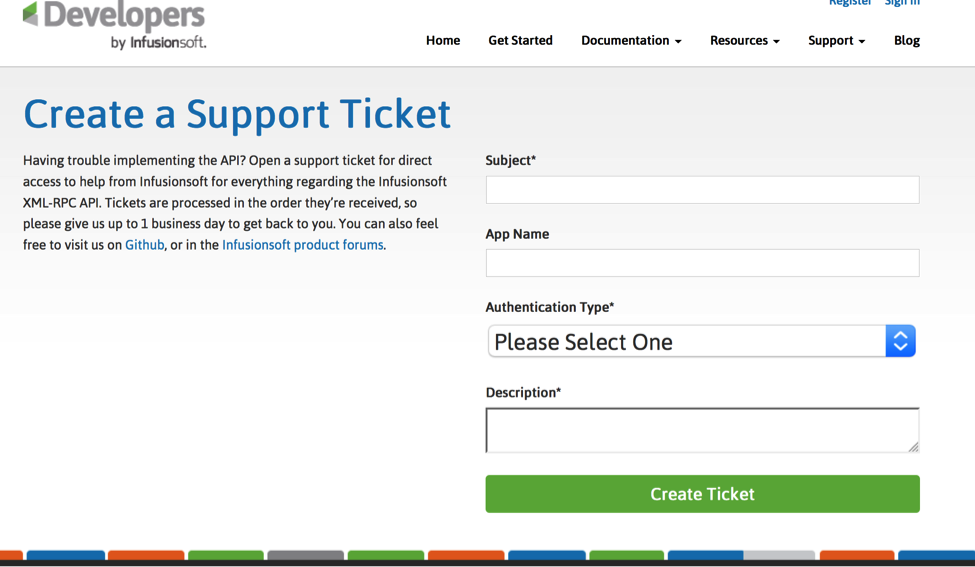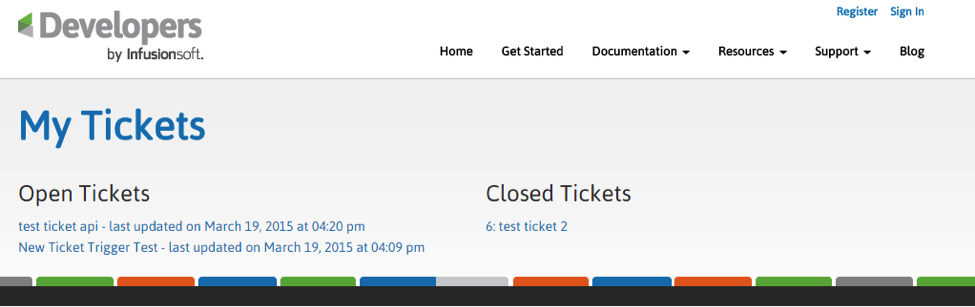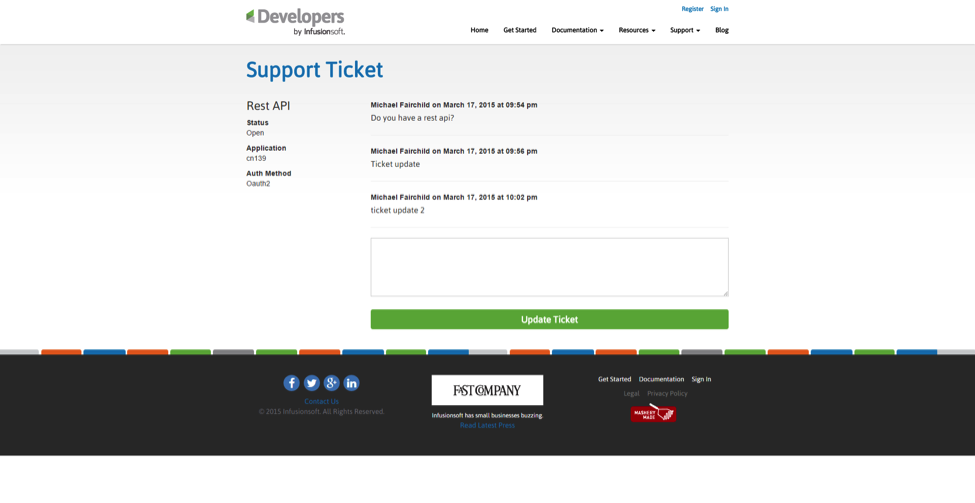During the Developer Track at ICON we announced some new features to the Infusionsoft Developer Center. We are excited to release those updates to the developer community!
Better documentation!
The new documentation provides method examples in multiple languages for easy consumption and use. The new layout offers up relevant examples in a faster way so you spend less time looking for the information you need.
New API support tickets!
Easily submit and track the status of your support tickets for the Infusionsoft API team. Share your private app information in a secure environment so our team members can assist you in a timely manner.
To submit a ticket, following these easy steps.
1. Click on “Support” in the Developer Center navigation and select “Create a Support Ticket”
2. Sign in with your Infusionsoft ID.
3. Fill out the form to create a new ticket.
4. To check the status of your tickets, click on My Tickets under the Support tab.
5. Select the ticket you would like to review to see the status and notes.
You can also email support@infusionsoftdevs.com to automatically create a ticket.
We will address the tickets in the order we receive them. Please give us 1 business day to respond to your ticket.